Navigation
Install the app
How to install the app on iOS
Follow along with the video below to see how to install our site as a web app on your home screen.

Note: this_feature_currently_requires_accessing_site_using_safari
More options
You are using an out of date browser. It may not display this or other websites correctly.
You should upgrade or use an alternative browser.
You should upgrade or use an alternative browser.
All-Star Fierce Board App Now Out For Iphone And Android!
- Thread starter King
- Start date
GreenStormLucy
Cheer Parent
- Sep 11, 2012
- 1,459
- 2,432
0,89 Euro - downloaded and it works 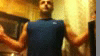
Great! I don´t have to be jealous anymore to all the fierceboard app signatures ;-)
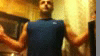
Great! I don´t have to be jealous anymore to all the fierceboard app signatures ;-)
- Oct 12, 2012
- 40
- 8
69p for the UK is good  I'm curious about buying it though? I never normally buy apps unless I've tried them so I know they're good quality.. would anyone recommend me to get it?
I'm curious about buying it though? I never normally buy apps unless I've tried them so I know they're good quality.. would anyone recommend me to get it?
 I'm curious about buying it though? I never normally buy apps unless I've tried them so I know they're good quality.. would anyone recommend me to get it?
I'm curious about buying it though? I never normally buy apps unless I've tried them so I know they're good quality.. would anyone recommend me to get it?GreenStormLucy
Cheer Parent
- Sep 11, 2012
- 1,459
- 2,432
69p for the UK is goodI'm curious about buying it though? I never normally buy apps unless I've tried them so I know they're good quality.. would anyone recommend me to get it?
It´s like Tapatalk, just better because it just shows fierceboard
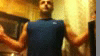
I bought it today and it works fine, just the new allerts aren´t showing/getting updatet right, but this is happening at Tapatalk, too. So i don´t know if it´s just my phone trying to drive me crazy.
- Dec 4, 2009
- 14,108
- 19,303
- Thread starter
- Moderator
- #36
It´s like Tapatalk, just better because it just shows fierceboard
I bought it today and it works fine, just the new allerts aren´t showing/getting updatet right, but this is happening at Tapatalk, too. So i don´t know if it´s just my phone trying to drive me crazy.
It is some issues with TapATalk. I am in active talks with them to make it better and all updates once you buy the app are free.
GreenStormLucy
Cheer Parent
- Sep 11, 2012
- 1,459
- 2,432
It is some issues with TapATalk. I am in active talks with them to make it better and all updates once you buy the app are free.
Thank you - yes, it happens on Tapatalk, too.
I open the Dash Board where there should be the actual alerts. You can drop (wrong word i´m sure) the Dash Board down and it should update the alerts. It shows when it was updatet the last time and when i try to update, it doesn´t show the updates and the time remains the same. Like there is: Updatet at 2pm. I try to update and it loads, but still shows updatet at 2 pm even though it´s 7pm. Don´t know if that helps.
Closing the app and starting new fixes the problem.
- Dec 4, 2009
- 14,108
- 19,303
- Thread starter
- Moderator
- #38
Thank you - yes, it happens on Tapatalk, too.
I open the Dash Board where there should be the actual alerts. You can drop (wrong word i´m sure) the Dash Board down and it should update the alerts. It shows when it was updatet the last time and when i try to update, it doesn´t show the updates and the time remains the same. Like there is: Updatet at 2pm. I try to update and it loads, but still shows updatet at 2 pm even though it´s 7pm. Don´t know if that helps.
Closing the app and starting new fixes the problem.
In about 2 months there should be a huge udpate to Verison 2 of TapATalk. It has a lot of fixes and badges on the app icon. Not to mention integration into wordpress sites and wiki's. You can imagine how big that would be for us.
D
Deleted member 15
In about 2 months there should be a huge udpate to Verison 2 of TapATalk. It has a lot of fixes and badges on the app icon. Not to mention integration into wordpress sites and wiki's. You can imagine how big that would be for us.
I don't think most people realize how big that is for us because we haven't said much about what we are doing with all the sites.
- Dec 4, 2009
- 14,108
- 19,303
- Thread starter
- Moderator
- #40
I don't think most people realize how big that is for us because we haven't said much about what we are doing with all the sites.
Probably not. I haven't figured out when we would want to make any formal announcements or how to do it, honestly.
D
Deleted member 15
Not before June 1.Probably not. I haven't figured out when we would want to make any formal announcements or how to do it, honestly.
- Feb 13, 2013
- 15
- 20
Super excited to have another opportunity for diversion from doing taxes now! YAY! Thank you! ***going to get my app now...pushing tax documents aside...***
mommadonna
Cheer Parent
- Nov 13, 2010
- 2,131
- 5,266
I got the iphone app yesterday, and I love it!!! Fierceboard in my pocket! What more can a girl ask for? (...except a winning Powerball ticket...and a trip to the Virgin Islands...and a new Louis Vuitton bag...)
- Dec 14, 2009
- 7,635
- 18,436
I would really like this app except I cannot get my notifications to go away, even after I've looked at them. I even went into settings and turned off notifications and it still shows them and doesn't go away! Help?
Right now, I think that's a bug. They go away after you visit online, but not after looking at anything just through the app.
It's really not that big a deal.
Worlds 2024
Talk about Worlds!
Who is excited for UCA College Nationals?
Who is excited for UCA College Nationals? What teams are you rooting for?
Daughter just got taken out of flyer spot
Hi Cheer world! I need help with this...
The death of the Large Divisions
I think it's so sad that there are only two teams left in Large Coed. Do you think Steel, Cali...
Similar threads
- Replies
- 3
- Views
- 3K
- Replies
- 10
- Views
- 7K
- Replies
- 4
- Views
- 2K